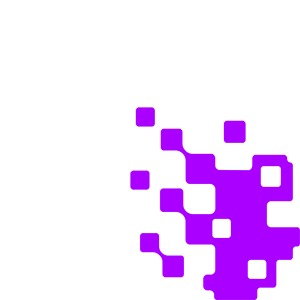A document management system, commonly known as ‘DMS,’ is a vital tool in the world of business technology and it serves as an advanced software solution for automating various document-related tasks. These tasks encompass efficient organization, security, digitization, tagging, approval workflows, and task completion. Although most document management systems store data in the cloud, it’s much more than just cloud storage.
With an advanced document management system like Revver, you don’t have to spend your days handling large amounts of digital documents. Instead, you can save time, money and energy and focus on other important work.
What Are the Benefits of Using
a Document Management System?
Now that we’ve defined what a DMS is, let’s delve into the specific benefits that come with implementing the right system. These advantages are driving organizations towards a paperless future at an unprecedented pace.
- Freedom – Gain control and organization, eliminating manual handling of documents and forms.
- Convenience – Access, collaborate, and securely send documents from anywhere with cloud-based solutions.
- Professional Growth – Empower employees to focus on valuable tasks, not document-related interruptions.
- Free Time – Save precious hours by streamlining document workflows and retrieval.
- Peace of Mind – Secure sensitive information and prevent data breaches with robust document management system security.
A Document Management System Is Freedom
Our Revver customers most frequently mention freedom as one of the best benefits they get with a DMS. This freedom is largely found in the control and organization associated with going paperless via a document management system.
The painstaking processes of faxing, searching for information for long periods of time, manually handling documents, forms, and more becomes almost nonexistent. Most customers did not understand the pain of working in a paper-dependent office until they experienced work without it. They realized that paper, in some sense, is what kept manual labor alive—even in the white-collar world.
Most of the world’s information has been created within the past three years. A significant portion of this information and data is contained in an electronic format. Imaging documents is only the first step in organizing digital information. Even if your organization is already mostly or completely paper-free, digital organization and control is key in the modern workplace. Without a document management system in place to automate, secure, and organize documents and their mission-critical value to an organization, the information contained in these documents will not deliver its full value.
A Document Management System Provides Free Time
When it comes to your work, time is as important as your paycheck. Opportunity cost proves this. The more time you spend slowed down by administrative tasks associated with paper, such as walking to the fax machine or searching filing cabinets for content, the less you are paid for the expertise defining your role. In a paper-free workplace, disorganized online filing can still eat up valuable time. Time spent searching for physical or digital documents detracts from your value to your organization no matter how talented you or your employees are.
The more time you have to do what matters, the more you can accomplish. Although many view document-related interruptions at work as ‘part of their jobs,’ it needn’t be that way. With the right document management system technology and a solution-based mindset, your employees can save time, energy and stress. Using an electronic document management system to overcome inefficiencies can literally change the trajectory of professionals’ lives, and the businesses for which these employees work. Document disarray is the number one cause of organizational chaos. Without the means to manage, optimize, and orchestrate information, there will be little if any means for organizations to receive the informational assurance they need in today’s era of digital transformation.
A Document Management System Is Convenient
Convenience isn’t just meant for consumer-driven technology—it’s also valuable for a productive, efficient workplace. For instance, cloud-based document management solutions and corresponding mobile apps make it possible to access files, collaborate, track, and securely send sensitive content and information from anywhere there is an internet connection. The built-in web portal of a document management system also gives users the ability to share very large sets of files securely via their mobile phones. Although accessibility and security were once viewed as mutually exclusive benefits of technology solutions, the document management system brings each of these benefits together in a single functional solution.
In our modern context, the ability to work remotely is more important than ever, and vital to the success of employees and businesses. With the right DMS, you can make remote work both accessible and secure.
A practical example of where security and convenience come into play is healthcare clinics. IT managers can utilize the document management program and keep sensitive patient information secure. Employees can store office-related, non-patient information on their own mobile devices, and from anywhere there is an internet connection with high security. Across HR departments, DMS provide the capability for teams looking to automate their document-related processes so they can better focus on their employees’ needs instead.
A Document Management System Provides Peace of Mind
Security breaches, information leaks, and other data catastrophes have dominated headlines. However, most of these breaches were the result of poor internal information management. An electronic document management software solution provides the tools to keep information safe both inside the office, at home, and anywhere else you have an internet connection. Recurring 24-hour data back up, secure Amazon Web servers, 256-AES (advanced encryption standard) bank-grade encryption for data in transit in the mode of SSL (Secure Socket Layer), and data storage with multiple artificial and physical points of presence are just a few of the features comprising top-notch document management systems.
Additionally, the role-based user permissions feature of document management software mitigates the fear associated with the rise of internal data breaches, which comprise over half of all data breaches occurring in the past two decades. Organizations failing to quell the rise of internal data breaches with their own solutions will fall victim to internal breaches in greater numbers. Ransomware has also become a significant problem for organizations, but document automation technologies are paving new roads for organizations to combat ransomware attacks.
Distinguishing DMS From Consumer-Grade Technologies
Many consumers went paperless before organizations did. There is some understandable confusion about how emergent, commercial-grade technologies like the DMS differ from consumer-grade, content management technologies. Many industry authorities are unclear about the differences even with the growth in popularity and innovation behind the technology.
Although a DMS does not include the word “enterprise” in its name, like Enterprise Content Management (ECM), DMS is still classified as an enterprise-grade technology. This distinction is important to understand the document management system’s functions and ensuring that an organization implements the technology it needs to improve internal processes and workflow. Enterprise Content Management systems and similar management software programs simply don’t do that.
For example, many consumer-grade cloud solutions, like Dropbox.com or iCloud storage, enable buyers to primarily store, compress, and share information in the Cloud for future access. These are affordable features to nearly any consumer. Since these technologies are simple extensions of a file server, many think an electronic document management system is just another one of these technologies, functioning merely with the bandwidth of a shared drive one would find on a typical operating system. However, this assumption doesn’t encompass the versatility and functionality that a DMS employs.
For instance, the only security the aforementioned consumer-grade technologies offer is a login form requirement.
In contrast, a DMS is designed to accommodate compliance from the organizational standpoint via built-in network security features, organizationally streamlined workflows, and highly encrypted client-sharing portals. These are useful for sensitive information in transit or at rest, whether internally or externally. These features accomplish far more than the consumer needs—helping organizations avoid the lawsuits wrought by the interception and breaching of sensitive information. To put it simply, automated workflows lead to fewer business mistakes within an organization.
Furthermore, DMS solutions, as enterprise-grade technologies, help retrieve the correct documents, forms, and data very quickly and support regular, automated backup to data centers with multiple points of presence. The breaching of corporate or organizational information is near impossible with a DMS. These document management system-specific backup features also ensure information continuity for organizations in the event of natural disasters or office break-ins, whether occurring in a central or remote location. Additionally, the storage capacity of enterprise-grade solutions is far greater than those of consumer-grade technologies.
Although the typical document management system is more expensive than consumer-grade technologies, it has greater comparative cost-effectiveness as its features are designed to benefit entire organizations, not just households.
Security and Usability: DMS Vendor Differences
Despite the presence of dozens of electronic document management system vendors across the globe, most of these vendors only differ in terms of three buyer benefits: security, price, and usability. The importance of all three aspects cannot be understated. Additionally, these benefits pertain to the entire spectrum of DMS products: On-Premise, Cloud-based, online, hybrid converters, and mobile phone applications.
Security
What separates most DMS solutions from others in terms of information security is not only where data is stored to enable recovery in the event of its loss, but also how many physical and artificial locations in which the data is backed up—the gold standard being three for both types of locations. These multiple points of presence (MPoPs) ensure that, in the event of a natural disaster or an office-break in, the integrity of the data is retained and replicated to restore organizations’ functions. However, most DMS vendors do not set up multiple physical copies of the data in on-premise solutions. If organizations want to do that, in many cases, they would need to do it themselves.
Before continuing, one caveat is needed, explaining the security essentials between data in transit and data at rest: Data in transit is the most at-risk data, and the best DMS products have client-sharing portal capabilities that help send sensitive information securely (covering data in transit). However, data at rest is a security issue, too—since roughly half of the organizational data breaches worldwide are the result of employees’ errors or malicious intent.
As a general security standard for document management and enterprise content management solutions, information should be stored in data centers or transmitted through technologies that have achieved one of the following standards or attestations:
1. SSAE 16 is a more complete and dependable group of information security standards than what its security benchmark predecessor, SAS 70, offers. The best DMS solutions will have SSAE 16 (Statements on Standards for Attestation Engagements No. 16) audit approval, a standard for data control centers devised by the AICPA (The American Institute of Certified Public Accountants). Despite the accounting-specifics of this certification, it is of benefit for organizations in any industry.
2. SAS 70 Type 1 Attestation: This service auditor report includes description of controls and operating effectiveness. This offers fraud and security intelligence services for organizations.
3. SAS 70 Type 2 Attestation: SAS 70 Type 2 and SAS 70 Type 1 attestations have several differences as they pertain to DMS. Information provided by the service report auditors is optional in Type 1, whereas in Type 2, information regarding tests and operating effectiveness as administered by the quality assurance professional will be included in the Type 2 attestations. This offers fraud and security intelligence services for organizations, too.
4. 256-Bit Advanced Encryption Standard: Relevant to client-sharing portals (which stand to supplant transmission of sensitive information via email within the near future) standards in document management software, this standard, although administered by the National Institute of Standards and Technology (NIST) in 2001, is still relevant and accommodating of today’s technologies.
Usability
Although usability is more qualitative than price or security features, choosing a system with an intuitive, responsive graphic user interface (GUI) will make for a quicker learning process among employees, as it will be grounds for spending less on training options from DMS vendors. An intuitive GUI in the best DMS solutions will also facilitate quick document and form retrieval by reducing search times. Although document retrieval times, particularly in On-Premise solutions, are affected by network hardware and installation procedures, retrieval speed is still exceptional within all DMS products. Most vendors will also have a document management program allowing the Cloud-based technology and mobile integration to retrieve documents from anywhere at any time, furthering specific systems’ case for usability.
Another strong determinant of a DMS’s usability, particularly in the initial implementation stage, is whether it can quickly import documents or forms to its platform from preexisting shared drives. Many solutions have the capacity to do so, but the speed and functionality of these add-ons vary drastically from vendor to vendor.
Managers must also consider usability from their perspective. A manager’s ability to use a DMS depends mostly on the workflow component of the solution, as it automates the workflow process, which managers are used to manually constructing and actualizing. These workflow processes track and hold employees accountable for producing, sharing, and completing document-based assignments and projects. Additionally, by transubstantiation of the shared drive through a complementary DMS technology, the bridge between information on workers’ desktops and the usability of the DMS interface is closed.
Simple Answers to Complex Document Management System Questions
“There are a lot of up-front costs, right?”
Yes, there are up-front costs, but the term “a lot” does not do the long-term benefits of DMS justice. The benefits of DMS are best understood through an investment lens—one which requires up-front expenses for long-term reward. However, DMS eliminates the gamble associated with investing by virtue of the ROI it guarantees so long as it is implemented properly and utilized fully. An organization (or individual) cannot reasonably plan to profit without allocating capital to the right resources—a paperless work environment being a clear contender for the spot of ‘the right resource.’ Therefore, the up-front costs of buying and using DMS are poor guidelines for whether a small to mid-sized organization should buy in to using the software, particularly when the initial cost is not considered in tandem with the relatively immediate and long-term benefits of using the service.The up-front cost of the product’s implementation can be summed by adding the price of the solution with the price of the organization’s implementation, which, although harder to quantify, hinges on both the preparedness of the organization implementing the software and the vendor’s ability to provide guidance and assist with implementation—things over which administrators have a high degree of control.
Administrators who have recently decided to buy in to electronic DMS, and who want to know the operating costs associated with implementation, should know how many documents need to be scanned and uploaded, how pre existing workflow processes will be replicated in the system, and how many employees need training for the service.
An efficient, small to mid-sized organization with a vendor savvy enough to provide the correct assistance can have DMS fully integrated into a buyer’s organizational process—and have employees of this organization understand its functions, generating a return on investment—within two months (if allocating roughly an hour to the implementation process each day). Many top-notch DMS vendors have site installation guidelines and customer support teams with essential certifications as part of the built-in cost for the product implementation, which, bear in mind, always equates to much less than the cost of continuing paper-dependent operations. As outlined earlier, these costs can amount to as much as $864,000 per year.
“Shouldn’t we continue using paper if our customers do?”
Now that there are alternatives to paper-based document management, this question arises naturally. However, customers arguably benefit most from paperless business operations as these processes result in quicker turnaround times for transactions, including freed up time for organizations to serve customers. However, it is also important to re-pose this question in greater consideration of the company which asks it: consumers can tell organizations what they want from a product or service, and part of that may entail an environmentally friendly internal process, but consumers won’t go out of their way to tell these organizations how to manage internal processes to make the production of that product or service easier, greener, and more efficient—how being the question DMS answers.
“Will installing DMS disrupt operations?”
Although scanning all an organization’s existing paper documents may seem daunting, the years of paper amassed in an office don’t need to be scanned all at once. It’s much more important to have a plan and a time period for scanning and uploading than it is scanning all the paper files at once. The short answer to this question is yes, but only temporarily. If an organization is getting rid of an old DMS solution and replacing it with a newer, more functional model, the data conversion process may take as little as one day. If an organization is entirely new to document management software, and elects to hire temporary employees to scan and upload documents to the system, the installation and roadmap process can take as little as one week. Moving forward in implementation also requires a protocol with employee incentive to scan and upload all new files to the DMS accordingly. “Disruption” is a subjective term, and although the initial two to three day scanning process, coupled with the training and implementation, will result in lost time, this time will be made up for and then some over the span of the weeks, months, years, and decades of efficiency that follow post installation.
The years of efficiency, cost-reduction, and sustainable office management will overshadow the disruption associated with the installation process, particularly as outlined below in the case studies section of this eBook. Documents are more accessible, workflows are automated to create accountability-centric processes, and what was as much as 80% of the company’s information being in an unmanaged state becomes retrievable, identifiable, usable, accessible, and above all—easy.
“How can I help my staff learn DMS quickly?”
The best DMS vendors for small to mid-sized organizations will have training options built into the product’s pricing, expediting time needed to learn the DMS system, whether through face-to-face training, digital training, or support teams. A good DMS vendor will help expedite the learning process by having a support team available for 24/7 assistance. It should also be noted that unless a buyer is or has IT personnel who are very DMS savvy, he or she should not try to implement the system alone—especially if it’s only to avoid the minor costs for implementation assistance, which in many cases are already built into the price of the product and therefore worth utilizing.
“Can I go paperless without DMS?”
The simple answer to this question is yes, especially if one is a consultant or owns a very small business with 1 to 5 employees. Even if you oversee a much larger organization or belong to a greater constituency, the answer is still yes. However, scanning all preexisting files and uploading them to a shared drive will not bring any of the benefits associated with DMS other than going paperless. Therefore, any organization that has gone paperless without DMS would encounter many efficiency, operational, and compliance issues.Oftentimes, another question arises: “How secure are my documents with a DMS solution?” Offices that have gone paperless without DMS solutions are finding or will find their folders and files to be easily manipulated, deleted, and rendered irretrievable due to their existing system’s lack of security, unified storage guidelines, and functionality.
Discover Revver
If you’re ready to discover a best-in-class document management system that combines cutting-edge features with user-friendly interfaces and top-notch security, discover Revver. Experience the transformative benefits of going paperless while enjoying the freedom, convenience, and peace of mind that Revver’s document management system offers.