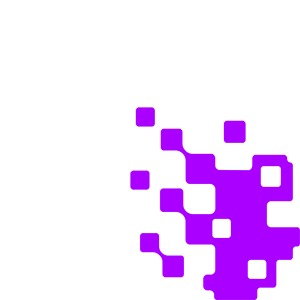What Are Profiles and How Do They Impact Automated Data Extraction??
Every document you upload to Revver has a profile. A profile is the essential data from a document — it’s what makes it important and essential to your business. Profiles are also your key to making your document management system more dynamic for the purposes of searching and automation.
In Revver, you can create profile templates which you can then apply to your documents. An example of a form you’d apply a profile to is a standard client information form. It would list all the standard fields of information such as last name, first name, date of birth, etc. Other values you can make profile items with include emails, numbers, checkboxes, currency, and preset values. You can also input default values for profile items.
When uploading a document to your system, profiles are typically empty. You can manually enter the information from your document to a profile, however, there are other ways to fill out a profile with vital information.
Unfamiliar with Revver? Discover the best in document automation
Discover Revver
Zonal OCR
This vital component to Revver streamlines the process of uploading documents, routing them to the correct location within your document management system, and automatically collecting information from the document for the profile. Zonal OCR allows you to bypass manual data entry.
Templates are created for each standard form that you deal with, allowing you to highlight the text fields that you want the Zonal OCR to read. Each field is categorized, so the system knows what type of data is in each field such as names, addresses, dollar amounts, as well as checkboxes. This allows the program to create and attach the profile.
Why Profiles Matter
Revver is much more than document storage and the key to unlocking its potential is with profiles. Once there’s metadata attached to your documents, it makes it much easier for the system to locate your documents. By default, Revver’s advanced search feature looks through profile items to bring up the files you’re looking for.
What makes profiles essential to Revver is how they can be used to unlock the limitless potential of automated workflows. Workflows allow you to make certain processes automatically perform themselves when certain conditions are met. The factors that determine how a workflow will initiate or behave include what profile items are within a chosen document.
For example, if a document that is uploaded to a folder contains a marked checkbox, a workflow can be initiated to send the document to a selected location or notify a certain user. Comparison values can also be used to determine workflow. If a specified dollar amount on a selected profile item is less than or greater than a given threshold, the workflow can react in certain ways.
Profiles are what make your document management system more dynamic. Making sure your documents have profiles can unlock your business’s potential. Explore Revver to implement automated data extraction across your organization.