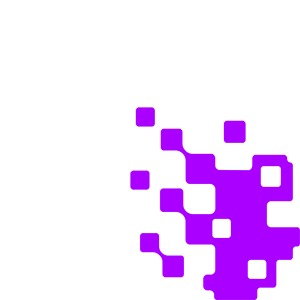Sometimes, when you need to grant quick access to documents to other users or to clients, whether it’s an emergency or they’re having complications accessing their Revver account through normal means, we’re giving you a new method of authenticating individuals accessing accounts, sharing documents, and fulfilling file requests.
Instant Sign-in streamlines the process of sharing files and folders for users and guests by allowing you to send the recipient a link to directly log into the system without the need for a username and password. This link grants them instant access, and if shared with a guest for the first time, it will also start the process of creating a guest user account. However, they will not need to create a username or password when using the link emailed to them.
How it Works
To use Instant Sign-in you must have permission granted by an administrator. There are multiple ways to create Instant Sign-in links. The simplest method is the same way they typically share files and folders.
Within the file share dialog box, there will now be an option called “Grant Instant Sign-in.” With this activated, the system will generate a link that pre-authenticates the recipient to the system. An expiration date for the link’s usage can also be set — this will make the link itself expire, as well as revoke permissions to the items for that user.
Unfamiliar with Revver? Discover the best in streamlining document-centric work.
Let’s Chat
Instant Sign-in is also available for File Requests, and works the same way, with you just needing to select the “Grant Instant Sign-In” option.
If shared with a guest for the first time, it will also start the process of creating a guest user account. However, they will not need to create a username or password. They will receive an email to give them the option of creating a login.
Admin & Security
As an administrator, you can generate an Instant Sign-in link anytime for a user or a guest to access their account. You can manually create guest users and also generate Instant Sign-in links to send to those recipients rather than the usual guest user set up. This is ideal if you have clients that have difficulty resetting their password and need immediate access to their documents.
ATTENTION: It’s important to note that actions done by a user with an Instant Sign-in link will be recorded in the audit log as the user who generated the link, with a tag indicating that it was through a shared link. This may violate certain compliance standards.
You can access the Instant Sign-in/Access Links dashboard where you can view all currently active and previous links created. View who created the link, when it was created, when it was last modified, the remaining uses, expiration date, and the link type. They can also modify the links to either edit the usage count and expiration date or revoke the link entirely.
Because Instant Sign-in links bypass the normal guest user sign-on protocol, any party that has the URL can use it to log onto that Revver account. This is why all users in your system should take caution when generating these links and sharing them, especially when it gives access to sensitive files.
It’s highly recommended that when creating a link, you ensure that they do not give permissions to parts of your system that need to stay secure. It’s also recommended that the usage count and expiration date options are utilized with every link.
All users are encouraged to only share Instant Sign-in links through secure channels and with trusted individuals.