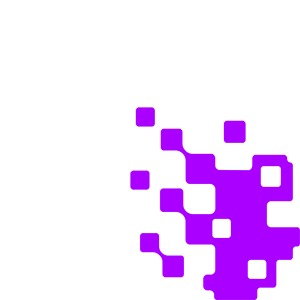It used to be that organizations or firms would store and organize their bookkeeping records in banker’s boxes or file cabinets, accruing pages upon pages of paper documents about their financial affairs. From paid and unpaid invoices to clients, to payroll information for employees, to other payment information for independent contractors, businesses had to organize a lot of paper files. Needless to say, going back through those paper bookkeeping records later—whether to prepare a client for tax season or simply to assess the company’s financial state—was something of a nightmare.
Luckily, technology—or more specifically, the advent of electronic file management systems—has made it easier, faster, and more convenient for businesses to organize their bookkeeping records. Nowadays, those in charge of payroll for a business no longer have to dig through disorganized filing cabinets or bankers boxes to find what they need. Instead, with electronic filing systems, those individuals can easily store, locate, retrieve, and share bookkeeping records digitally.
Getting Started with an Electronic Bookkeeping System
If your business hasn’t yet moved into the digital realm for organizing its bookkeeping records, then the time has come. Digitizing your records can save time, hassle, paper resources, office/storage space, and more. Suffice it to say that there are many, many reasons to ditch your paper bookkeeping file system and move to an electronic filing system instead.
The lone drawback to adopting an electronic file system for your bookkeeping records is the time and effort it will take to make the switch. Between digitizing old files and setting up an electronic folder structure that makes sense for the way your company organizes its financial documentation, getting started with electronic bookkeeping will take some time. But by setting aside a bit of time to get started, you’ll save a significant amount of time for the future.
The whole process starts with finding the right document management system (DMS) to use for your company’s new electronic files. But where do you start in finding the perfect DMS? You don’t want to use an electronic file storage system like Google Docs or Dropbox because those programs just aren’t secure enough or feature-rich enough to work for a sophisticated business accounting system. There are open-source programs available, but they also rarely offer the best security—which is a problem if you are storing bank statements, credit card statements, invoices including client account numbers, or other sensitive financial information.
An enterprise document management solution such as Revver is the best choice for an electronic bookkeeping system. Revver offers key bookkeeping services such as predefined folder templates, scanning utility, full-text search, and secure data encryption, and automated workflows. In essence, those ingredients are everything you need to build an intuitive and streamlined electronic bookkeeping system for your business.
A Brief Guide to Designing Your Electronic Bookkeeping Folder Structure
Once you have Revver, you can get started on creating a digital folder structure for your company’s bookkeeping files. But where do you start with the folder structure? If your file structure worked, you can create a similar digital structure with Revver. For instance, you likely have separate boxes or separate filing cabinets for bookkeeping categories like Accounts Receivable, Payroll, and Vendors. If so, you can create separate folders for those categories in your digital bookkeeping system as well.
If you want to create a completely new folder structure from scratch, follow the basic outline below. Bookkeeping folder structures will vary slightly depending on the industry in which your company is involved, but the basic rules and categories apply nonetheless.
- All business bookkeeping systems should include folders for Accounts Payable, Accounts Receivable, Vendor Receipts, Banking, Payroll, Tax, Loans, and Correspondence. Establish these main dividing folders in Revver as your first step.
- Each folder listed above will also have a slew of subfolders. For instance, in Accounts Payable, you’ll have folders for the short-term debts your business (or client) owes the bank. In Vendor Receipts, you will have subfolders for your regular vendors (including materials suppliers and service contractors). In Payroll, you will have folders for your clients’ full-time employees.
- Now, you can start putting different files into their appropriate subfolders. Are you tracking your company’s bank statements? Those files should go in the Banking category under a sophisticated subfolder structure. For instance, to store bank statements, you might want a structure that divides the Banking folder up into subfolders for each year, and then divides each year folder into subfolders for each month. Revver allows you to create these sophisticated folder/subfolder systems (and so much more) with speed and ease.
Where to Start?
Ultimately, every company has a slightly different strategy for managing their bookkeeping records. With Revver, you can easily play around with different folder and subfolder organization techniques to determine what is best for you. Since moving and renaming folders can be done with the mouse and keyboard in a matter of seconds, it’s much easier to tweak your filing system on Revver than it would be to tweak a paper or less advanced digital bookkeeping system. And Revver’s full-text search allows you to search for file and folder names, which means that even misplaced files can be found without issue.
Are you interested in seeing how Revver can revolutionize your company’s and/or clients’ bookkeeping procedures? Discover Revver today.