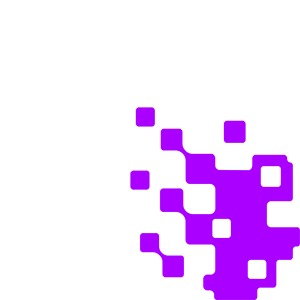Governance with Revver is all about protecting your files and keeping your organization compliant. This feature allows you to maintain control over the retention and permission policies of certain documents.
For users that are responsible for your organization’s record retention, you should be familiar with the different retention requirements for certain document types. Different industry and government regulations require companies to retain documents for a specified period of time. For example, certain personnel records must be retained for a number of years after the employee leaves the company. Once the organization has retained for the minimum amount of time, it can destroy the record. It’s typically in a company’s best interest to not keep records longer than they need to for reasons of storage and liability.
When it comes to issues of retention, there’s no better tool than document management software that includes governance options for individual files and folders.
The controls included in Revver document management software allows retention policies to be enabled to a cabinet, drawer, folder, and an individual file. It can even be included in a template that is used to automatically create a new folder structure as part of an automated process. Once a governance policy has been applied to a location in Revver, all files stored there are subject to the policy.
Many files need to be retained with Write Once, Read Many (WORM), which means that once they are created and stored, they cannot be altered or deleted until the designated retention period is over. They can be accessed and viewed as many times as necessary, but they are locked down from being edited in any way. In the case of an audit, businesses need to be able to prove that a record is locked and has not been altered in any way.
For example, a company following SEC rules must retain an unalterable file for six years. A retention policy can lock edits for six years from the time that the file is stored in that location. After the retention requirement is met, the system can allow the file to be altered if that is the desired option after the time has expired. It can also be set to notify a specified user or automatically purge it from the system.
Governance is also useful for applying time-based automation actions with options to move files or start a workflow.
To apply governance policies to your documents and folders, select the governance menu on the right-hand tool bar.
Add any necessary protections including blocking, deleting and/or editing, and also lock the settings from being changed from all but a retention administrator. Set the expiration of the setting with a specific date or amount of time. Expiration can also be set to indefinite. Finally, set the expiration action, which includes deleting, moving, copying, emailing, removing access, purging, and/or starting a workflow.
Retention policies can be applied as a generic template when an Revver account is first created, or it can be enabled by an account administrator at a later date and customized to fit the regulatory needs and standard processes of the business.
Discover how Revver uses governance to keep you compliant.