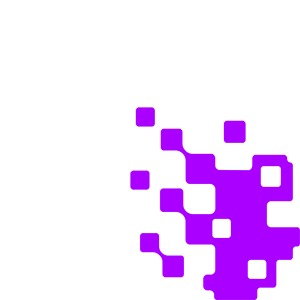Remote work was at an all time high in 2020. And while many organizations have started or soon will reintroduce in-office work, for others, remote work is here to stay. Still, there will be countless organizations that implement a hybrid model with a flexible work schedule to all employees.
What Does Remote Work Mean for IT?
Every department in every business is faced with new challenges and opportunities when it comes to remote work. The IT department is no exception.
IT has a wide range of responsibilities from managing infrastructure, facilitating the flow of information, and ensuring the functionality of operational applications. The umbrella that all of their responsibilities fall under is making sure that the entire organization uses technology properly and in a way that keeps their information secure and compliant.
As we’ve seen in examples around the world, a security breach can bring down a global business without hesitation. So when organizations have employees spread over a wide geographical area, it becomes even more essential to set up proper security measures that prevent any security weaknesses.
Here are the top five security mistakes that IT departments must avoid when it comes to a remote workforce.
1. Leaving Employees to Fend for Themselves
Human error is high on the list of potential causes for a security breach. Far too many employees are opening unsecure links or sending confidential information through email to someone posing as the CEO.
To steer clear of this, provide regular training for the employees about what security threats they should be aware of and how they can avoid them to keep all their information safe. Educating employees won’t protect the entire organization from every potential security breach, but it will greatly mitigate the risk.
2. Not Building Out Your IT Department
Many top executives don’t see the value in hiring an entire IT team right away because it doesn’t directly bring in revenue like Sales. IT professionals know what they provide to the organization and how overlooking their importance can really jeopardize a company.
Even so, one of the most common challenges for IT departments in every industry is the skill gap. Security requirements are strict to make sure that everything is protected, so you shouldn’t sacrifice having a talented IT department.
Make sure your IT department is completely built out with enough employees that offer all the talent that your network requires. Don’t overlap talent in certain areas if it’s making you vulnerable in others.
3. Employees Using Incorrect Devices
In most circumstances, employees are assigned a work computer that should exclusively be used for (you guessed it) work. Their personal devices should be used for personal purposes only. When you mix the two, you will likely start to have security issues.
Personal computers are not protected with the same security that work devices have. So if an employee is working with confidential company information, it will usually be more vulnerable to attacks on their personal computer. On the other hand, if an employee uses their work computer for personal use, they may be visiting less secure sites that could open them up to danger. Reiterate to all employees that each device has its own uses that can’t be changed.
eBook Download: Stop Letting Document-Driven Work Slow You Down
4. Not Using a VPN
Security is such a challenge with remote workers because employees aren’t using the constantly monitored in-office secure network. To combat this issue, you can use a VPN to increase your geographical reach without giving up security.
A VPN is an extremely useful security tool because it stops your internet service provider from tracking your browsing history, your location, and IP address. This means that your information is protected and you won’t have to worry about cybercriminals watching your activity.
If any employees use public wifi, a VPN becomes even more important. A VPN can stop the countless cyber attacks on public networks. It will protect the data your employees send and receive (which includes your company’s confidential data).
5. Allowing Employees to Bring Paperwork in and Out of the Office
For remote employees, the paperwork that they need to do their jobs is no longer in immediate reach. Some of your employees’ solutions may be to visit the office every so often to get what they need to do their job, or request that someone mail it to them. Roles that depend on company and employee information, such as HR or Accounting, must have access to these documents at home.
The issue that comes with this practice is employees have confidential company information loose around their house. It could easily get lost or viewed by an inappropriate party, violating compliance standards, which puts the entire organization at risk.
The success of an organization really boils down to a capable IT department. If all of these challenges are addressed, remote work can and will be a breeze. If certain security measures are neglected, it can be the downfall of the organization. And while IT manpower may be stretched thin, there are tools to push IT to reach new heights.
Revver is the must-have tool that will keep all company information secure, whether you’re working from home, the office, or anywhere else. Let’s chat to see how these remote work challenges never have to be a problem for you.