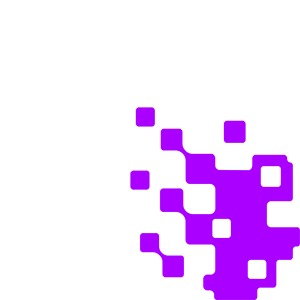The human resources departments of hospitals have their work cut out for them. HR in healthcare is one of the most challenging because of the large amount of documentation and compliance needed to be tended to. Hospitals are a large network of different departments with different professions that require detailed documentation of education, continuing education, and certification. With entire wings of a hospital containing their own administrative offices, it’s hard for a centralized HR department to manage all documents pertaining to employee information.
Without a centralized system for HR documents, verifying a specific employee’s certification could mean a trek through the entire hospital to find what exact office it’s located in. Things can get confusing in an organization that runs on paper, where copies of records are made and it’s impossible to tell if the record you find is up-to-date or if there’s a more current version floating around.
If your office is struggling to find exactly where documents are, let alone making sure they are being kept in compliance, it may be time to take your hospital completely paperless. If your hospital uses an advanced EHR system to manage patient medical records, then you’ll understand how a document management system works, except it’s by far more intuitive and can be tailor-made for any type of work, especially HR.
Free eBook: Streamline Your Workflow and Improve HR’s Efficiency
There’s A Better Way To Manage Employee Documents
Hospitals run on documents. Not just patient medical information, but documents regarding doctors, nurses, and other health practitioners. Certifications need to be carefully logged and updated to ensure your hospital is employing qualified health providers. Recruiting and training for other staff also needs to be logged. Working in a hospital is unlike working in any other place, so HR needs to ensure staff is up to date on hospital protocols and that their training is documented.
With so much document chasing, it’s far more efficient to keep documents in a single, centralized location for quick and easy access, and the best way to do this is through a paperless system. It may take a hospital-wide initiative, but relocating documents to a centralized system will make managing employees easier for everyone. Document management is the optimal solution for HR, and luckily Revver makes going paperless an easy task.
Automated Filing
So how do you possibly transition the HR record room along with hundreds of filing cabinets worth of documents from around the hospital to a digital system? With a little set-up, this can be accomplished quickly and efficiently thanks to optical character recognition and automation.
Zonal OCR allows you to create templates based on your most commonly used documents. These templates essentially tell the system to recognize what kind of documents you’re scanning in, and what essential information from the document it needs to record. Based on this information, the system will automatically route the document in Revver into the right folder, according to the routing rules you set up prior.
So if you have a renewed certification for a doctor and you scan it in to be routed, the system will recognize the type of document it is as well as the name of the doctor. Earlier you established the system to route documents of this type to a sub-folder under whatever name is found. The certification is routed to the doctor’s folder and sub-folder for qualifications and all you had to do was scan the document.
Full-Text Search
What’s the longest you’ve spent looking for a specific document? For organizations as large as hospitals, this could take hours, maybe even days if the document was misfiled and completely lost. However, documents located in a digital system, a system that incorporates OCR technology allows you to search for documents and find them in an instant. All you need are a few key terms located in the content of the documents and the system can find them.
Need to find last year’s performance review of an employee? Open the search bar and type in the employee’s name, the year, or whatever information is included within the performance review forms. The system scours folders for those terms within the documents and brings it up, and it does it quickly. Several minutes of searching for a document are reduced to a few seconds.
Check-Out, Check-in
It’s troublesome when you have multiple versions of documents floating around and you don’t know what version is the latest. People request copies and they’re circulated around everywhere, making it frustrating (and impossible) to manage them all. In a document management system, the latest version is always there at your fingertips. To ensure that there’s only ever one ongoing version of the document, Revver features a check-out, check-in system. Only one user can make changes to the document at a time.
Need to retrieve an older version of the documents? Everyone makes mistakes, and that’s no problem because Revver supports versioning, allowing you to select from a list of older versions of the document. The list contains dates/times and the user who made the last modification.
The HR office of the hospital doesn’t need to be chaotic and your full-time job doesn’t have to be about tracking down documents. Eliminating that huge obstacle is the key to reforming the HR department into a branch that easily organizes personnel files so you can focus on more important initiatives to improve the hospital’s workforce.
If you’re ready to see how Revver can centralize your HR records, let’s talk.